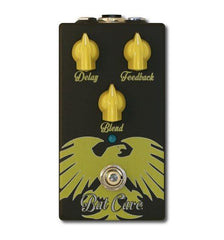Welcome To Steve's Music Center !
Backline Engineering FXTracker
Backline Engineering
Sold out.
The Backline FX-Tracker uses a set of sophisticated algorithms to provide a variety of effects that can adjust to your playing speed or your playing volume. FX-Tracker is manufactured in the USA.
Features
- Up to 70 effects and up to 100 preset locations
- Effect timing and effect depth can react to your playing speed and playing volume
- Six main effects categories including delay, chorus, tremolo, flanger, filter and pitch shifter
- An additional delay effect can be placed before, after or in parallel with any of the six main effect types
- Delay time that can track your playing. Shorter delay with faster playing or longer delays with faster playing
- Your playing speed can change the modulation speed of chorus, tremolo, flanger, filter or pitch shifter
- Your playing speed or your playing volume can change the delay feedback level or the depth of the chorus, tremolo, flanger or filter effects
- Transition between a delay effect and any other effect by changing your playing speed or playing volume
- There are several automatic whammy and dive bomb effects available
- Programmable arpeggiator patterns can provide unique harmony effects
- Several envelope effects for volume, chorus, flanger, filter or pitch shifter
- You can time the second delay effect to the chorus, tremolo, flanger or pitch shifter modulation speed
- You can use two types of delays at once and time them to each other or your playing
- Several different stereo effects including delay, chorus, tremolo and flanger
- Up to 60 seconds of stereo delay time including looping functions
- Full MIDI implementation. Control any parameter with an external MIDI controller or use MIDI messages to select from the 100 presets
- Synchronize a MIDI drum machine to your playing speed
- Output your playing speed or playing volume as MIDI CC messages to an external device such as an amp modeler.
- Use and external MIDI expression pedal to manually modulate chorus, flanger, and filter or create a whammy pedal.
- You can download firmware updates to protect your investment
Applications
FX-Tracker can be set up as a standard stompbox or as part of your rack setup. There are also many other uses for FX-Tracker that are shown below.
Using a Stereo Effects Pedal
There are several stereo effects pedals available on the market today. Many of these effects pedals have MIDI outputs that send a MIDI program change message when a new preset is selected. They also have MIDI inputs which can be used to control a variety of effect parameters. FX-Tracker can be connected to these pedals as shown in the figure below. The MIDI output from the effects pedal is sent to the MIDI input of FX-Tracker to change the presets when the MIDI pedal presets are changed. The MIDI output of FX-Tracker is sent to the MIDI input of the effects pedal to control parameters such as the amp model drive based on your playing speed or playing volume.
Using FX-Tracker at the End of the Audio Chain
You can place FX-Tracker after high gain effects as shown in the figure below. Here the direct guitar input can come from a low or high impedance source as long as the left channel audio input to FX-Tracker comes from a low impedance source such as an amp modeler or effects unit. In this setup, the right audio input is clean allowing FX-Tracker to identify the notes that you play, while the left input and mono output contain the audio path that is processed by the amp modeler or distortion unit.
Synchronizing an External Drum Machine to FX-Tracker
You can greatly enhance your practicing experience by synchronizing a drum machine to your playing using FX-Tracker as shown in the figure below. To do this, connect the MIDI output from FX-Tracker to the MIDI input on the drum machine and use effect number 70 with the threshold set to 1. The Tweak 1 parameter should equal to the number of quarter notes within each measure that you play. The Tweak 2 parameter should equal the number of notes that you plan to play per measure. After you press the footswitch to activate the unit and play the first measure, FX-Tracker starts to send MIDI clocks to the drum machine which synchronizes the drum machine to your playing. As you play, FX-Tracker monitors the note that you play during each measure and adjusts the drum machine timing accordingly. Turn off the drum machine by pressing the footswitch again to deactivate the FX-Tracker.
For more information, please visit the manufacturer's web site http://backline-eng.com