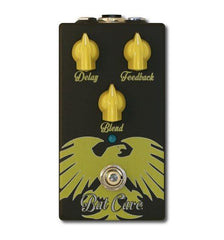Welcome To Steve's Music Center !
NuX Amp Academy NGS-6
NUX
NuX Amp Academy NGS-6
On Stage:
Add Amp Academy to any pedal chain and connect to a mixer or PA system for excellent tone, control, and flexibility during live performance.
Monitor through the in-house monitoring system or in-ear monitors.
For a dedicated personal on-stage monitor, connect your pedalboard to a powered FRFR speaker.
NOTE: Because the purpose of Amp Academy is to deliver amp and cab tones, it is not recommended to enable Amp Academy “in-front” of a guitar amp. If you use the same pedalboard both with an amp and direct-out situations, simply toggle IR OUT switch to DOWN position to bypass the IR signal when using your board with a guitar amp. (We suggest connecting to a 1/4” OUT to amp’s power amp in / return.) Engage IR signal with DI out to powered FRFR speaker, or PA system.

(NOTE: If you want to engage/disengage IR signal with DI OUT, please HOLD A/B foot switch and power the pedal. IR ON: A/B indicators will flash 3 times. IR OFF: A/B indicators will NOT flash.)
In Studio:
Connect Amp Academy directly to a recording interface for excellent guitar tone, instantly, without the need to set up an amp or microphones. (Toggle IR OUT switches to UP position if you want to use the IR signal for 1/4” out. If you want to engage/disengage IR signal with DI OUT, please HOLD A/B foot switch and power the pedal. IR ON: A/B indicators will flash 3 times. IR OFF: A/B indicators flash will NOT flash.)
(NOTE: If you want to engage/disengage IR signal with DI OUT, please HOLD A/B foot switch and power the pedal. IR ON: A/B indicators will flash 3 times. IR OFF: A/B indicators will NOT flash.)
In Studio:
Connect Amp Academy directly to a recording interface for excellent guitar tone, instantly, without the need to set up an amp or microphones. (Toggle IR OUT switches to UP position if you want to use the IR signal for 1/4” out. If you want to engage/disengage IR signal with DI OUT, please HOLD A/B foot switch and power the pedal. IR ON: A/B indicators will flash 3 times. IR OFF: A/B indicators flash will NOT flash.)
At Home(Silent Practice):
Connect headphones or monitors directly to Amp Academy’s 1/8” PHONE OUT to experience immersive classic amp tones in a natural sounding room without an amp.
Amp Academy features 6 legendary amp models like Vintage(Fender Twin Reverb), Classic(Fender Vibro King), Modern(Mesa Boogie Mark I), Brown(Friedman HBE), Red(Mesa Boogie Dual Rectifier), and Iridium(Bogner Uberschall). The iconic TSAC-2K (WHITE-BOX algorithm) Amp Modeling offers you realistic amp feeling and fast playability response.
Note: You can choose back amp models on editor software.
*All of the brand and model names mentioned on this page are Trademarks of their respective owners, which are in no way associated or affiliated with NUX Effects and Cherub Technology CO. LTD.
Amp Academy features 6 legendary amp models like Vintage(Fender Twin Reverb), Classic(Fender Vibro King), Modern(Mesa Boogie Mark I), Brown(Friedman HBE), Red(Mesa Boogie Dual Rectifier), and Iridium(Bogner Uberschall). The iconic TSAC-2K (WHITE-BOX algorithm) Amp Modeling offers you realistic amp feeling and fast playability response.
Note: You can choose back amp models on editor software.
1024 samples IR resolution with 3rd party IR loader capacity makes it easy to bring your favorite amp sound everywhere.
Note: 6 IR slots (with Amp slots), 12 Choptones custom IRs + 16 user slots 32bit/48kHz (AmpAcademy editor will convert the WAV format automatically.) You can get 10 free factory IRs while downloading edit software.
he A/B foot switch lets you switch from clean amp style to crunch amp style immediately. Besides that, the SCENE footswitch can toggle SCENE1, SCENE2, SCENE3 sequentially. You can save your custom block engagements with 3 scenes, it offers you all the live application needs.
Besides Amp-less application, silent practice is often a must-have for modern musicians. Amp Academy editor offers Drum & Loop function to let you enjoy playing guitar in more places more often.