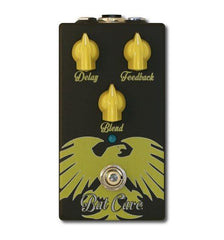|
OVERVIEW:
The Mastotron™ is a heavy silicon fuzz design that includes a couple of unusual features... source impedance control, subs control, and pulse width control. It works equally well with bass and guitar, and can easily be interfaced with digital devices like recorders as well as keyboards. Let’s go over the complete set of controls:
|
|
CONTROLS:
-
RELAX/PUSH: This knob introduces source impedance to the signal going into the Mastotron™. When fully up, the signal goes in raw... when turned down, source impedance is added as needed to “soften” the input for active pickups.
-
FUZZ: This wide-range knob lets you set just how fuzzy your Mastotron™ gets.
-
PW: Pulse Width control. You can swing this from square wave on the left to narrow pulses on the right.
-
TONE: This shapes the treble without sacrificing the heavy subs.
-
VOL: Output volume.
-
SUBS Switch: “2-1-3” Lets you set how much sub content is in your fuzz. It’s pretty dramatic... 3 is huge, 2 is medium, and 1 is absolutely none left. Totally twinky. Try 1 with the tone turned down!
|
|
OPERATION:
Plug your guitar (or any effect’s output) into the right hand input jack. Plug the output into an amp or other effect’s input. Set the amp for a warm clean tone on bypass. Turn on the pedal and rock out! Using a guitar or bass, turn the Relax/Push knob down a bit if you need to until the fuzz sounds immediate and tight. Turn the fuzz control until you’re happy (Z. Vex likes it all the way up), and set the PW to square (counter-clockwise). Adjust the tone for the treble amount you want, and use the sub switch on 3 for full heavy subs for bass or 2 if the subs are overloading your amp. Try turning down the Relax/Push knob all the way. Now, turn up the PW knob until it gets all the way to the pulse side. Try turning up the Relax/Push knob now. For a strange effect, set the subs switch to 1 and then turn down the tone control all the way. You’ll have to turn up the volume control with this setting.
|
|
PEDAL PLACEMENT:
It is recommended that you try the Mastotron™ first in your pedal chain, just after the guitar. You can set the amp for your favorite clean tone for the most blistering results, but a distorted sound can be very cool as well. Play it into your favorite distortion pedals or direct into the amp for different textures. Try putting weird effects into the Mastotron™ and adjust the Relax/Push knob for best interfacing.
Remember to unplug your Mastotron's input jack when not in use to save battery life!
|
|
BATTERY CHANGE:
If the performance of your pedal seems diminished or the LED becomes very dim, it’s time to change your battery. Remove the four screws on the bottom of the pedal and carefully remove and replace the old battery, putting it back exactly in the center of the pedal on edge so that it is gripped tightly by the lid when it is screwed back in place.
|
|
SPECIFICATIONS:
Uses one 9V battery (preferably alkaline, but the unit is shipped with a carbon-zinc battery.) The low current operation of this pedal’s circuit will give you extraordinarily long battery life. Current draw is approximately 1mA. A DC power jack (standard Boss configuration with center negative) is provided on the side of the pedal. Use a high–quality 9V adaptor for all high-gain effects!
|
|
WARRANTY:
Your Vextron Mastotron™ is warranted by Z. Vex for 1 year from date of purchase, or as provided by law (EU and UK). For hand-painted Z.Vex Effects warranty info and for any repair questions, consult http://zvex.com/website/repairs.htm for information. Be sure to fill out and send in your warranty card, or email Z.Vex your registration via the website!
|
|
SERVICE:
Should your Mastotron™ ever need service, please contact Z.Vex Effects via the “contact” link on the website zvex.com for the most current information.
|