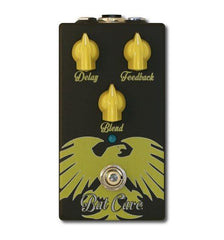Welcome To Steve's Music Center !
ZVEX Vexter Series Wah Probe
ZVEX
Sold out.
THE CONTROLS
Range: Determines how bright the wah can get. Turn this all the way clockwise for maximum brightness (this is the setting in the original Wah Probe™). Turning this knob counter-clockwise makes the range of the wah akin to more traditional, vocal ranges.
Volume: This is the volume level of the “drive” knob... just set it so that when you kick on the wah it’s doing its stuff at the right intensity. It goes from slightly lower than the normal guitar volume to completely bonkers when turned up all the way. I personally don’t think it’s necessary to turn it up all the way, in fact, it seems to pretty much obliterate the wah sound, but, to each his own. Abuse those transistors, please!
Mix:Controls the wet/dry mix of the effect. Turn all the way clockwise for pure wah, or all the way counter-clockwise for just the unaffected signal. Everything in between is a mixture of the two signals. This is great for stacking with fuzz or distortion. Bass players will also like this.
There is also a trimmer on the bottom of the pedal that controls the RF field. If you turn it in the direction of the arrow (to the left) it will make the probe circuit more sensitive and set the “bottom” setting of the wah higher and higher. It’s best to hold the pedal completely upside down so that the cords are dangling away from the antenna, with your hand and arm completely away from the antenna, and strum your guitar’s open strings (you probably have to have it on a stand or strapped on) thru the Wah Probe™. Gently adjust the RF pot with a tiny screwdriver in the direction of the arrow until you hear the wah get to the level you’d like it to be when you are not putting your foot near it. There’s a region where the sound of the guitar is kind of “muffled” and the wah kicks in after your foot gets near the pedal, which is how
I ship the unit. If you like the wah to be partway cocked into the lower wah region just park the adjustment right where you like it. As you get closer to the unit, it will wah higher.
BATTERY CHANGE & POWER SUPPLY
The Wah Probe™ can be powered with a 9V battery or any standard filtered/regulated musical 9VDC power supply with a Boss-style connector (negative-tip barrel connector). Naturally, a nice alkaline cell will last quite a bit longer than
a carbon-zinc one, but some people are completely sold on the sound of the higher voltage output from a carbon-zinc unit when it is brand new. To change the battery, unscrew the four screws on the underside of the painted box. Carefully lift out the old battery and replace it with a new one exactly as it was installed, with the clip toward the right as you look at the bottom when the plastic footpedal part is aiming
toward you and the painted box is further away. Does that make sense?
WARRANTY & SERVICE
Your Vexter Wah Probe™is warranted for 1 year from date of purchase, or 2 years if you send in your warranty card. For hand-painted Z.Vex Effects warranty info and for any repair questions, consult http://zvex.com/website/repairs.htm for more information.