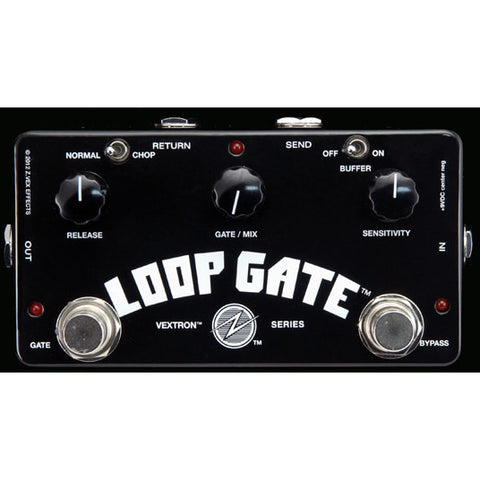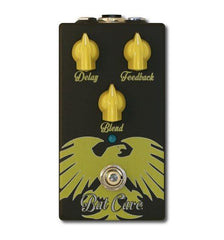Welcome To Steve's Music Center !
ZVEX Vextron Series Loop Gate
ZVEX
Sold out.
INTRODUCTION:
Gating very complex sounds like fuzz and delay is always a challenge. The Loop Gate™ provides a loop switch with a
built-in “perfect” audio gate (high headroom, no distortion, no hiss) that lets you set up a loop of pedals you can switch in
and out of your signal path at will, but you have a couple of really fun options to control that loop that include a cross-
fade “mix” option as well as creating tremolo-like sounds with “chop” mode. The beauty of introducing a loop into
a noise gate is that the device looks at your guitar signal to see when you want to gate. It doesn’t even bother to
look at the output from your loop of pedals... that is way too noisy to study. It’s much better to look at the incoming
guitar signal to see what’s up, and that’s just what the Loop Gate™ does. The guitarist can have all sorts of crazy things
happening in the loop without worrying that all of that sonic madness will trigger the gate.
CONTROLS:
Release Knob; Normal / Chop Switch:
The release knob controls two different things depending on what position the “Normal / Chop” switch is in. In “Normal” mode, the
release knob acts as a way to control the fade out time of the gate or cross-fade. The release time is completely adjustable from downright slammin’ (counterclockwise) to extremely long and lovely (clockwise), like the most gorgeous fadeout performed by a professional engineer. In “Chop” mode, the release knob controls how long the gate, once triggered, will open and close for. There is no fading
in this mode; the audio is “chopped.” This control can be used like a tremolo speed knob because the gate will con tinue to open and close in a rhythmic-like fashion as long as the gate’s sensitivity threshold is surpassed.
Sensitivity:
A wide-ranging sensitivity control to set the turn-on threshold. It can be extremely sensitive if set all the way clockwise. If the user sets this all the way counter-clockwise, it is impossible for the gate to open, which is useful for crossfades while in “Mix” mode.
Buffer On / Buffer Off Switch:
There is a switchable buffer on the “loop send” part of the device (receive is always buffered). These are the same glistening buffers found in the Lo-fi Loop Junky™ (the clean sound). Please see the back of this page for more information on turning this buffer off.
Gate / Mix Switch:
In “Gate” mode, the device will gate to silence when the guitar signal does not reach the sensitivity threshold. In “Mix” mode, the device will allow clean guitar to pass when the guitar signal does not reach the sensitivity threshold; if the sensitivity threshold is met, it allows users to do crossfades when audio is being generated inside the loop(i.e. a playback device of some kind like the Lo-Fi Loop Junky
).
Bypass Stomp Switch:
True bypass switch.
Gate Stomp Switch:
When this switch is not engaged, the device acts as a simple effects loop with a switchable send buffer (receive is always buffered). When it is engaged, the “Gate / Mix” switch will control whether the device is gating to silence or cross-fading.BASIC OPERATION:Plug your guitar into the right hand input jack. Plug the output into an amp or other effect’s input. Plug the Loop Gate™ send jack into the input of something weird and noisy. Like a Fuzz Factory™ and a delay. Plug the output of the weird, noisy thing into the Loop Gate™ receive jack. Set the sensitivity and release to your liking in “Gate” mode. Rock out!
BATTERY CHANGE & POWER SUPPLY:
The Loop Gate™ draws about 10mA and can be powered with a 9V battery (remove the four screws on the bottom for replacement) or any standard filtered/regulated musical 9VDC power supply with a Boss-style connector (negative-tip barrel connector). We recommend using an alkaline 9V battery but a carbon-zinc battery (shipped with the unit) will work.
WARRANTY:
Your Loop Gate™ is warranted for 1 year from date of purchase, or 2 years if you send in your warranty card.
Please visit
http://zvex.com/website/repairs.htm
for any repair questions or more information.
Enjoy!
Please see BACK PAGE for calibration in
-
structions, warranty information and more
detailed instructions about the pedal.
Loop Gate
™
Instruction Sheet | Side 2
CALIBRATION INSTRUCTIONS:
If you unscrewed the back plate on the pedal, you may have noticed a little trimmer. Don’t touch it! Your unit has come pre-calibrated. You may decide you want to mess with this to try to eke out more sensitivity. Ok, here’s how to do it:
1) Power the unit with a 9V adapter. It’s easiest this way.
2)Turn the release knob all the way counterclockwise (CCW) and the sensitivity knob all the way clockwise(CW).
3) Put the “Gate/Mix” switch in “Gate” mode and make sure both stomp switches are engaged (LEDs on).
4) Buffer should be on and “Normal/Chop” switch should be set to Normal.
5) All 3 LEDs should be on. If the middle LED is off, it’s OK, but then we need to fix the calibration.
6) Unscrew the bottom lid, twist that trimmer all the way CCW. Keep an eye on that middle LED, at some point in this process it will turn off.
7) Now, very carefully and very SLOWLY, turn that trimmer CW. As soon as that middle LED turns on, STOP!
8) That’s it! You’re unit is calibrated for maximum sensitivity. You can do steps 6 and 7 several times if you want to make sure you have absolute maximum sensitivity out of it. Just remember that you have to bring the trimmer all the way CCW before you can bring it back CW.
ADDITIONAL DETAILS:
“Mix” Mode:
When in “Mix” mode, it’s impossible for your guitar signal
to get into the Loop. In fact, the Loop Gate™ send jack is
grounded in this case. The purpose of “Mix” mode is to be
able to crossfade your guitar signal with audio being gener
-
ated in the Loop. So, you’ll need something happening in the loop for crossfading to occur (like a self-oscillating fuzz, delay or playback device of some sort).
Using Chop While in “Mix” Mode:
Chop mode is arguably the coolest / most fun thing about this pedal. You can still use chop even while in “Mix” mode, even though it might seem kind of weird. The unit will go back and forth between your guitar signal and whatever is going in the loop.
Buffer Toggle:
A word of warning when not using the buffer:
Certain effects, especially fuzz devices, may cause the sensitivity to get loaded down and may be less reliable or predictable when
not using the buffer. The problem, of course, is that it is often not desirable to put a buffer between your guitar and fuzz. The best thing to do is experiment with the sensitivity knob and your playing style to get something that works with your setup.
Also, try your fuzz with this buffer, you might like it!
Send / Receive Jack Wiring; Sidechain Capability:
The send jack and receive jacks are wired so that the send is normal-ed to the return, so if you unplug the effects loop the unit will operate as a standalone gate. That is to say, the jacks are shorted together when the send/receive jacks are unplugged. In addition, the send/receive jacks on your Loop Gate™ are wired in a similar way as a recording console. If you just plug into the send, the signal is not interrupted inside (the send is still shorted to the return). However, if you plug into the return only, the send is left dangling dead and the original guitar signal disappears completely from the path. This allows for “sidechain” capability as you could plug in a different audio source into the Loop Gate™ input and route the guitar (or anything you can imagine) into the receive jack.